I had so much fun with this project!
Photo #1:
*Before*
*After*
For my first photo, I took a picture of Rihanna I found online and decided I wanted to alter the color of her jacket. The tool I used was the Color Replacement Tool. I picked the color I wanted the jacket to be and then I drew over what I wanted to change. I thought since this was originally a black and white photo that making a pop of color would look super cool. After the Color Replacement Tool I used the Sponge Tool all over the photo to make it a little more darker and to alter the contrast.
Photo #2:
*Before*
*After*
For my second photo, I took a paparazzi photo of Kanye and decided to make a “poster” like picture from it. I took The paparazzi photo and used the Magnetic Lasso Tool to edit all of Kanye solo out of the picture. Using the “PABLO” image, I layered the two images and then I was able to Transform, then Scale the background photo (PABLO) so then the picture now looks like a poster instead of the typically paparazzi photo. This picture took me like half an hour because it was really difficult to learn how to layer and combine basically two images to create one.
Photo #3:
*Before*
*After*
THIS WAS MY FAVORITE I EDITED. LOOK HOW COOL IT IS. Anyways, I used the Clone Stamp to make a funny picture of Kylie. So as you can see I did two pictures using the Clone Stamp because I liked experimenting with the tool. I think these two pictures (especially the second picture) came out SO COOL. I really like how it looks like cartoon-meme like. I think this was the funnest tool to use because I could be super creative and have a vision for what I wanted the picture to turn out and look like.
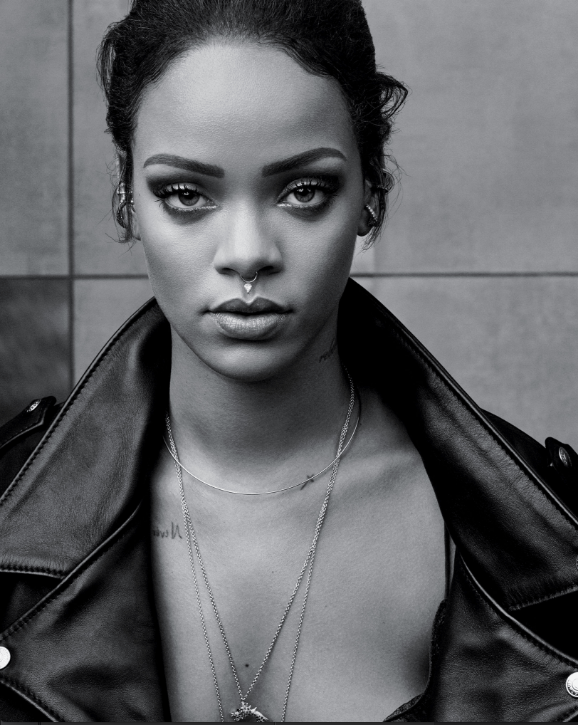







No Comments